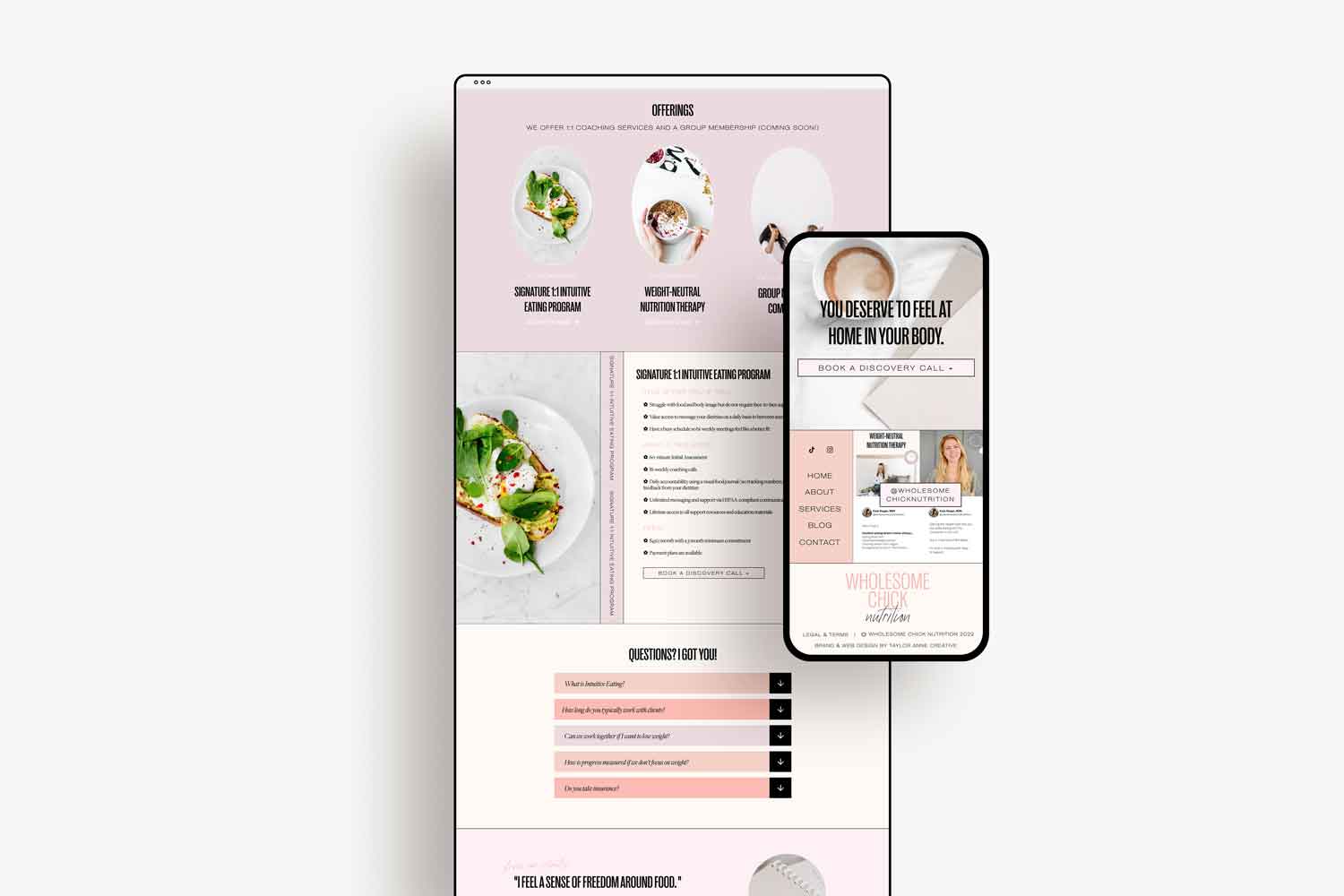Your website’s main job is to convince your website visitors that they should become your customers. There are a lot of ways to optimize a website, but making sure your menu is working for you is one of the easiest –and most overlooked — ways to increase your website conversion rate.
Check out your website’s navigation menu, and then work through this list of Five Ways to Increase Your Website Conversion Rate:
1. Be Strategic
What is your ultimate goal? Do you want someone to buy your product? Do you want someone to contact you? The two pages you put first and last in your menu are the most memorable, so pick those two spots strategically.
2. Keep it Simple
We don’t want to overwhelm your website visitors, so only link your core pages in your top menu, ideally 7 or less. People are more likely to click around and stay awhile when your menu isn’t overwhelming.
3. Keep it Familiar
Use simple to understand language (Shop, About, Contact, etc.) and a familiar-ish layout. Your menu isn’t really the place to get too fancy. If anything is confusing, your bounce rates will be really high. No one sticks around on a website that’s confusing, no matter how pretty it is.
4. Link Your Logo
Link your logo back to your homepage. This has become a standard practice for websites and is a great way to ensure that your website visitors can always get back to the homepage.
5. Utilize Your Footer
Your footer is *important* and shouldn’t be an afterthought that gets thrown on the end with a link to your terms and conditions. Your footer should include another navigation menu, a newsletter signup, links to your social media platforms, and yes, your website Terms and Privacy Policy.
Does your website pass the test? Take 10 minutes to work through this list and make any edits you need to, and watch your website start working a little bit better for you!
Ready to talk with a web designer about designing a website that’s built strategically for your brand? I’d love to hear from you! Reach out here.